What is encryption?
Have you ever wondered what exactly the green lock in the browser bar means? If you see the following, it means that your browser has established an encrypted connection with the web server.
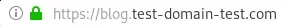
The encryption ensures that all messages, texts, contents and password entries can only be read by you and your counterpart. If someone tries to read your data traffic, this is not possible due to the encryption of the data.
Furthermore, the encryption also guarantees the authenticity of the other party. This means that a website can no longer pretend to be someone else, which is important for telebanking and websites with other sensitive data, for example.
Why do I need a certificate?
Google, Mozilla and co. are trying to simplify and promote the use of certificates more and more in the last years. The data is not only more secure, you also get advantages in search engine rankings and strengthen the trust with your customers.
You probably also know such warnings from password input fields:
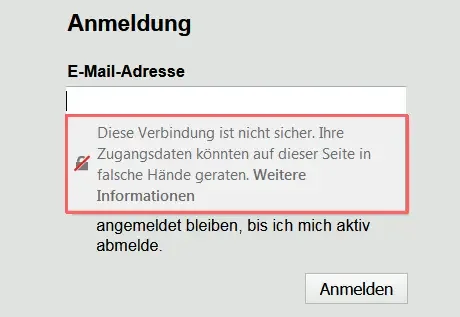
Here the browser warns about password entries that are not transmitted encrypted. With an SSL-protected website, this warning no longer occurs.
Another reason why certificates are more important than ever is the new General Data Protection Regulation of the European Union, which became active in May 2018. This requires the encryption of data traffic from all personal customer data.
What is Let’s Encrypt?
Let's Encrypt is a certification authority that started operating in 2015. It offers simple and easy certificates for domains for free. In recent years, they have become known as the new standard in the certificate field.
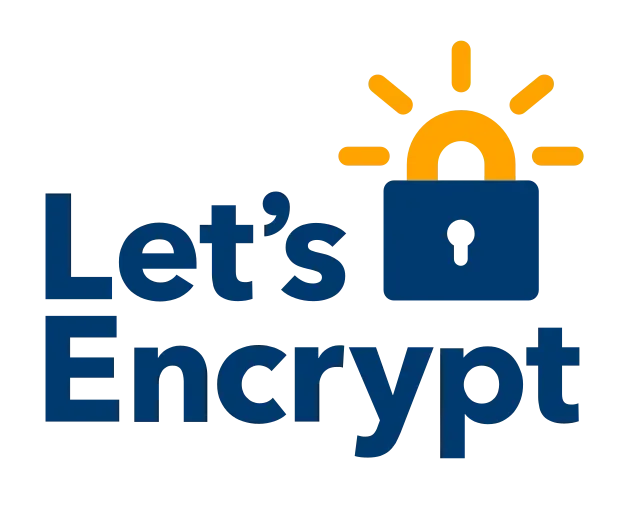
Since mid 2018 all existing and new peaknetworks customers can configure their hostings with Let's Encrypt SSL certificates. For this, only the name server of the domain has to be at peaknetworks.
You can configure and activate the Let's Encrypt SSL certificates in our new hosting control panel with just a few mouse clicks. Simply select the new SSL tab in your hosting settings, click the "Active" checkbox, and then press the update button.

If you want to force an encrypted connection, you can activate the "Forwarding". This will redirect every request from "http://" to "https://" by default.
If you already have a certificate with us, you can of course also use these features.

 CH
CH
 DE/AT
DE/AT
 EN
EN